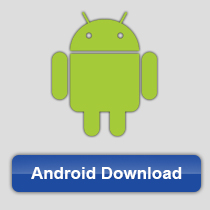Refreshing your appIf you are having trouble seeing the most recent version of your event app, you may need to refresh. There are two types of refreshing with the Liberty Mutual Event App: Soft RefreshA "Soft Refresh" can be easily conducted by simply tapping on the circular arrow within the app interface. This action will refresh all textual information within your app such as;
Hard RefreshA "Hard Refresh" can be conducted navigating to the home screen of your app, tapping or sliding the blue bar at the bottom of your screen, and then swiping your event left or right to delete. Then you can download the most recent version of your app. This action is typically utilized during the production of the app prior to public launch, and will refresh all components of your event app such as;
Please note: Performing a "Hard Refresh" may erase any data changes or other information you had previously personalized such as; messages, added sessions to My Schedule, documents added to My Documents, and My Profile settings.  My uploaded photos don't show upAll images uploaded are subject to approval before being displayed publically. Once approved by a designated administrator, they will be available for viewing within the app.  My name/contact info is incorrectIf your name or contact information is incorrect, please contact our support team and leave a detailed message and we'll correct it.  Not seeing your issue topic above?If you are having a different problem with your app, or the tips above are still not helping, please feel free to contact our support team and leave a detailed message and we'll correct it. |